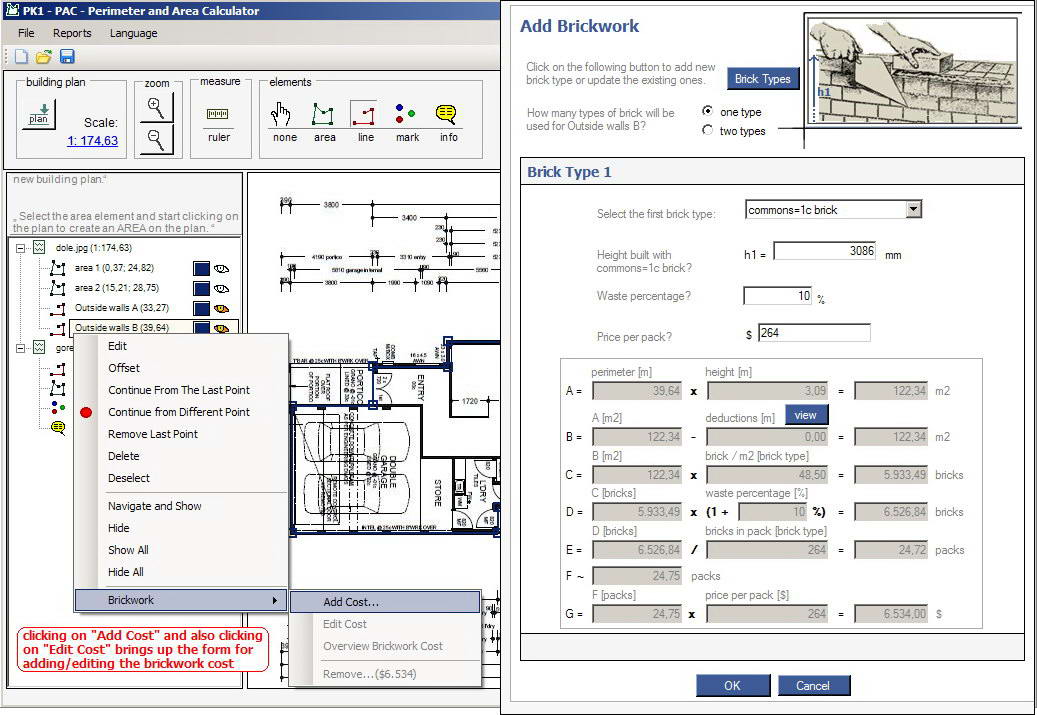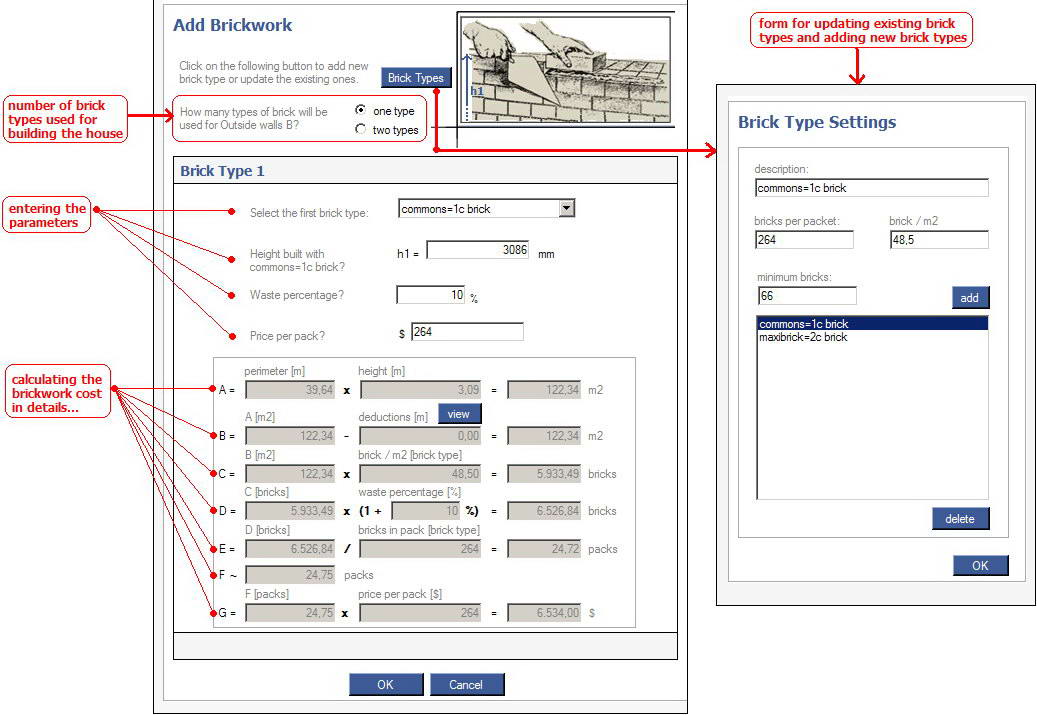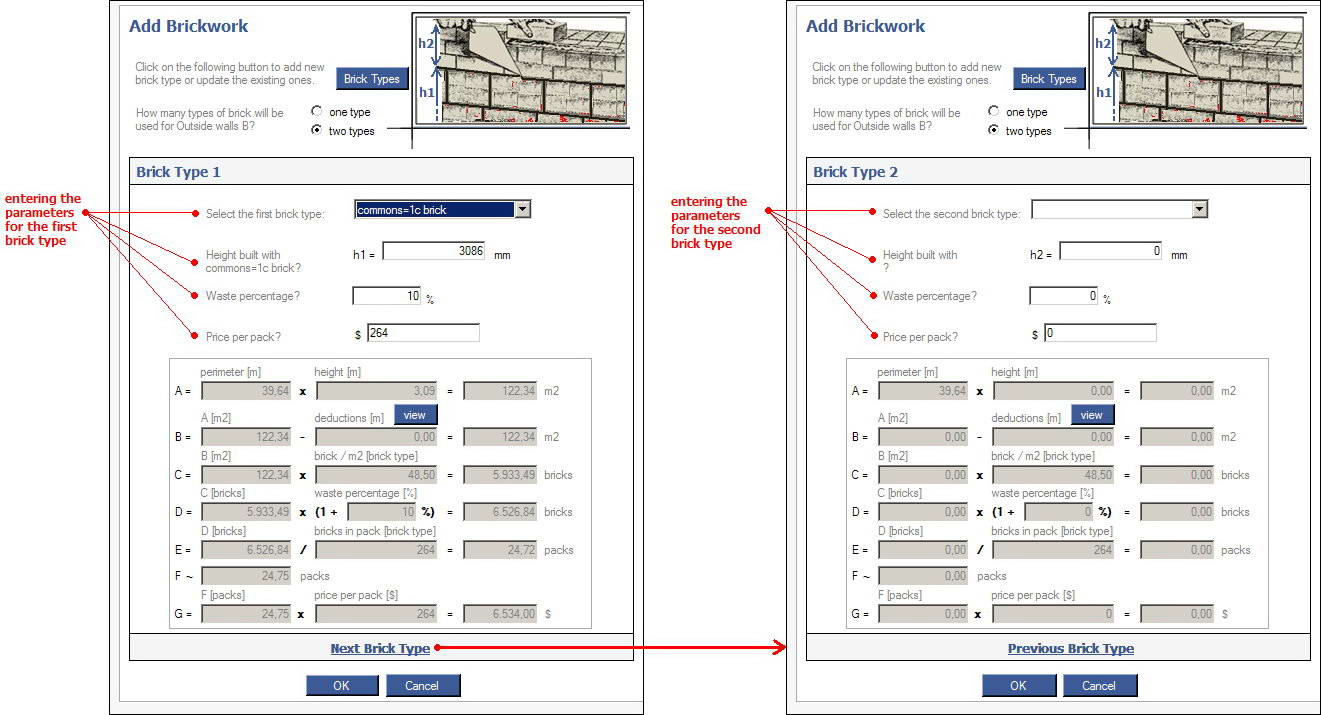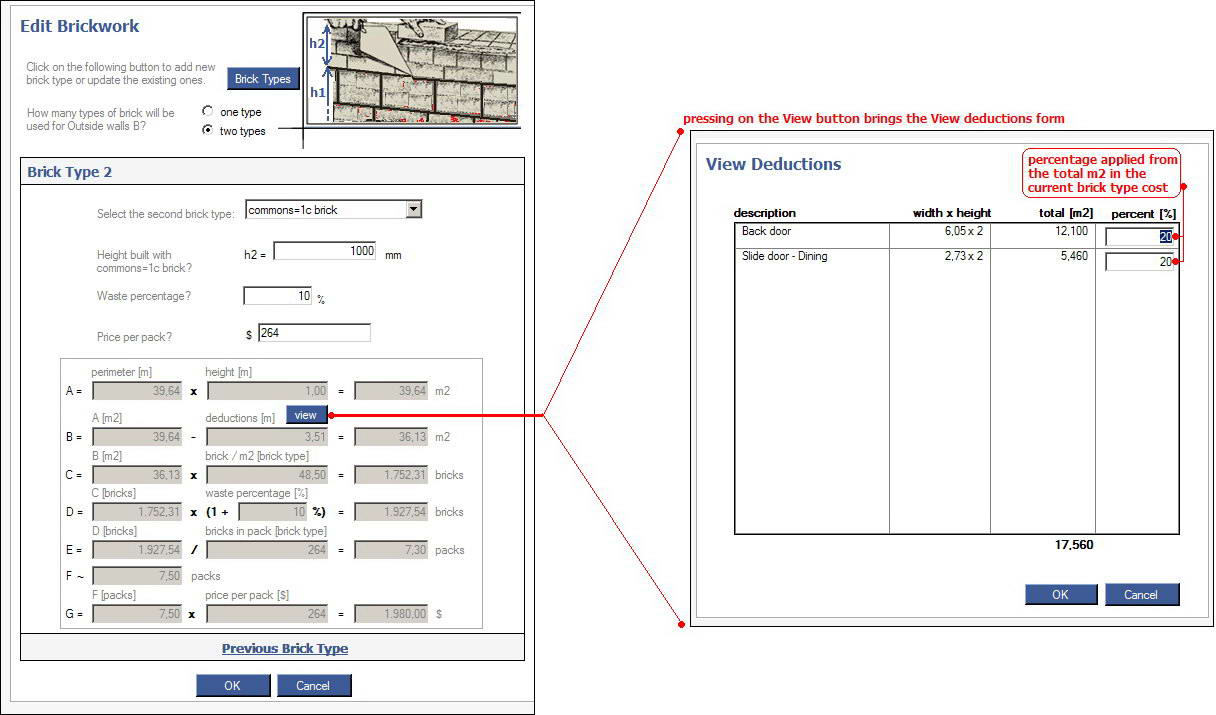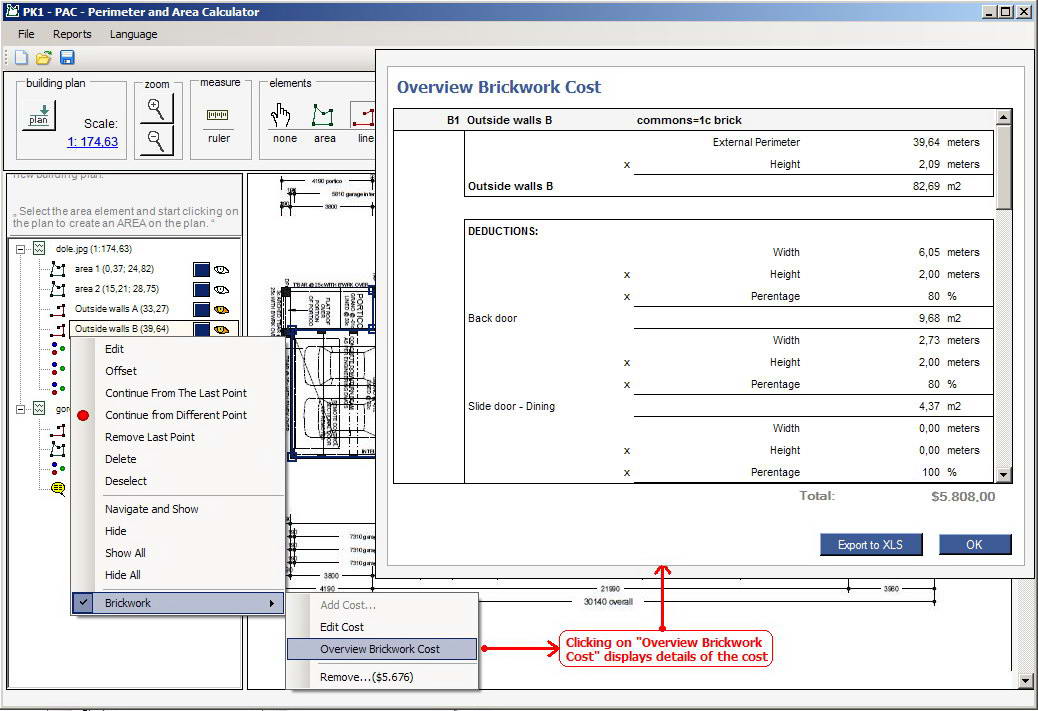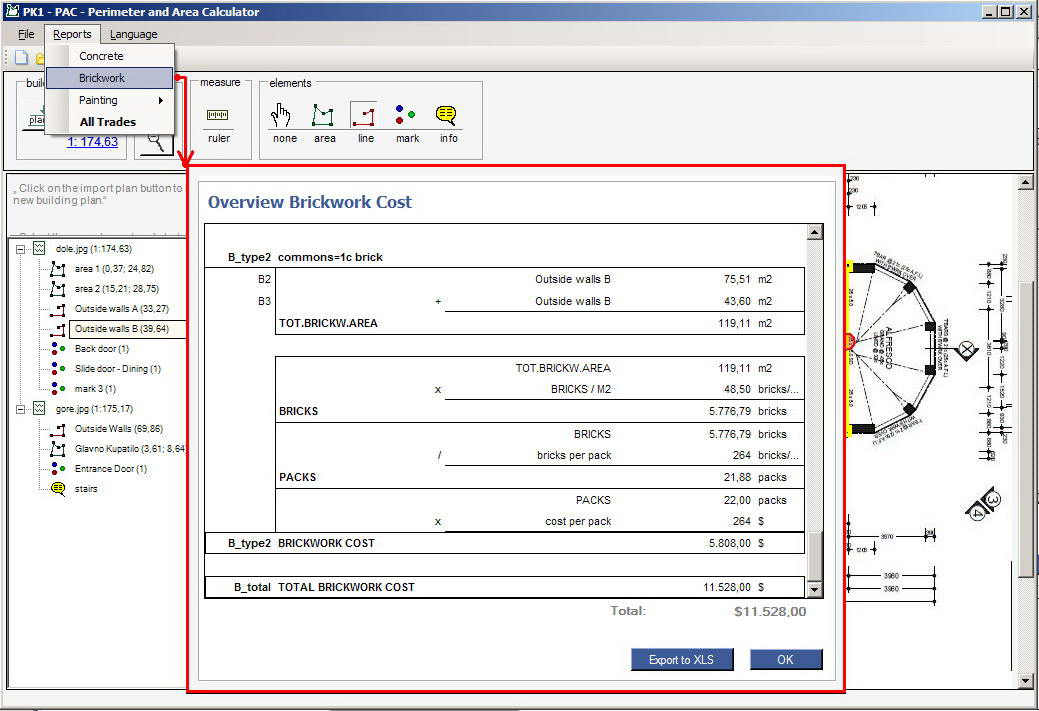| PAC PLANNER - B R I C K W O R K |

|

|
|
Add/Edit Brickwork Cost. (1)_Right Click on a line element. Select "Add Cost" or "Edit Cost" from the "Brickwork" submenu. (2)_Add/Edit Brickwork window is shown. Parameters are entered. (3)_Next to the "Remove" from "Brickwork" submenu the cost value is updated. |
Building walls with one brick type. (1)_How many types of brick will be used? - one type. (2)_The parameters entered. (3)_Pressing on OK button. |
|||
|
Building walls with two brick types. (1)_How many types of brick will be used? - two types. (2)_The parameters for the first brick type entered. (3)_Pressing on "Next brick type" link button. (4)_The parameters for the second brick type entered. (5)_Pressing on OK button. |
Applying deductions on the brickwork cost. (1)_Marks intersecting the line are potential deductions. The area defined by the mark's width times mark's height is the actual deductable area. (2)_Pressing "View" button brings the View deductions form. This form gives a list of all potential deductions. (3)_On View deductions form each potential deduction has a percentage property. This property presents the percentage applied from the total mark deductable area at the current brick type cost (Each brickwork cost can have 2 different brick type costs). |
|||
|
Overview Brickwork Cost. (1)_Right Click on a line element. Select "Overview Brickwork Cost" from the "Brickwork" submenu. (2)_Table with the detailed brickwork costs is shown. (3)_Pressing the "Export to XSL" button exports the details in a file readable in Excel. |
Brickwork Report. (1)_Select "Brickwork" from the Report menu. (2)_Table with all detailed brickwork cost is shown. (3)_Pressing the "Export to XSL" button exports the details in a file readable in Excel. |
|||